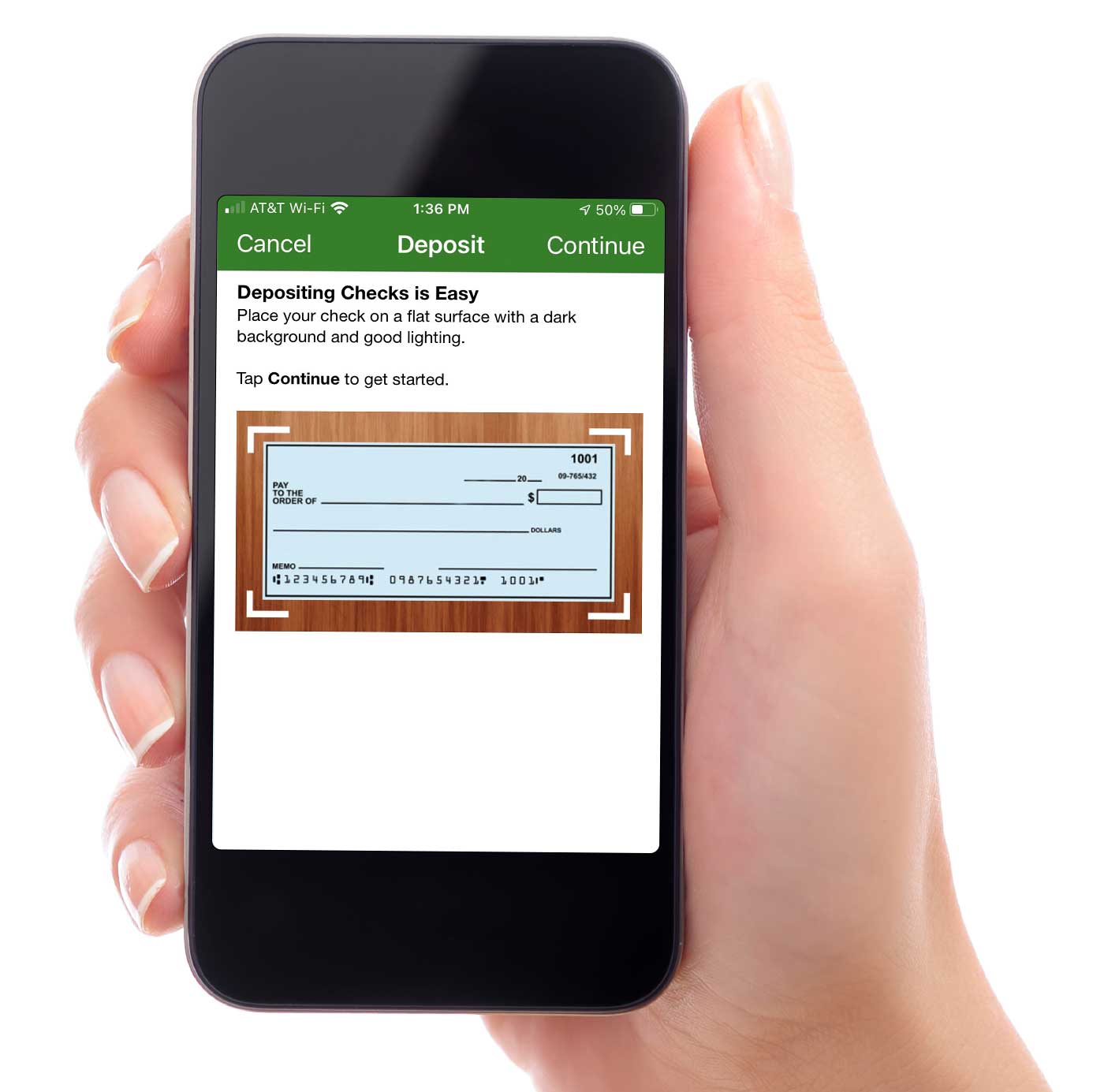General
Skip the Trip to the Bank with Mobile Check Deposit
Deposit checks from almost anywhere with the GSB Mobile App. Quickly make a deposit and receive a confirmation so you know right away your deposit has been received.
How to deposit checks:
- Open the GSB Mobile App, click the Menu (+) link at the bottom of the screen and select Deposit.
- Sign the back of the check and write “for Mobile Deposit Only-Gorham Savings Bank”.
- Take a photo of the front and back of the check with your smartphone using the Front and Back buttons.
- Select the account to receive the deposit, enter the amount and tap Continue.
- After confirming the details, tap Approve.
Deposits made after 5:00 pm will be processed the next business day. Funds deposited may not be immediately available for withdrawal.
Contact our Customer Service Center at (207) 839-4796 or customerservice@gorhamsavings.bank with any questions.